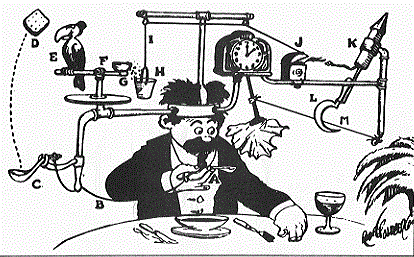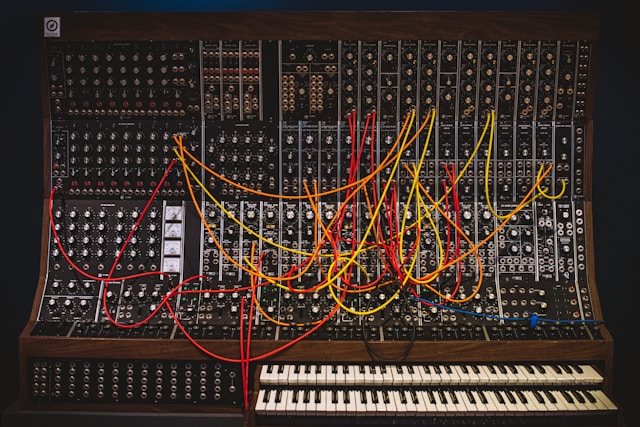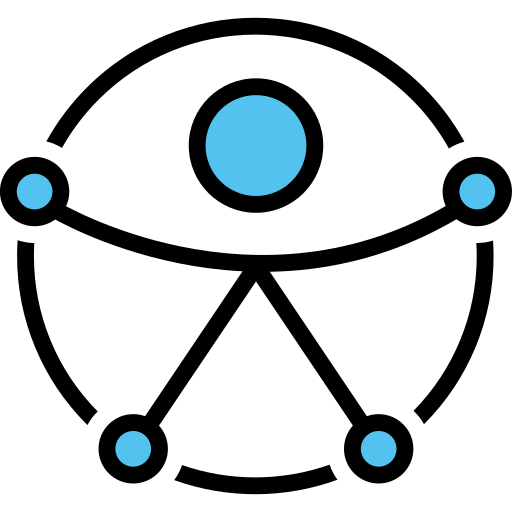
I am about to be much more involved in digital accessibility again. It’s not always part of my job – but whenever it happens, I’m genuinely excited. Every accessibility project I’ve worked on resulted in good things, and made that tiny part of the digital world a bit better.
One of the reasons for my excitement is that there are so many ways to think about, and approach, digital accessibility. It’s like a puzzle with many solutions, or a conversation with lots of different ways to take part.
The list below is a sketch for 10 useful questions anyone can ask when talking about a digital accessibility project. As always, the list is in no particular order. I’m looking forward to hearing about your favourite ways to think about digital accessibility – my socials are below.
- Who benefits? Yes, and who else? Yes… and who else? This sequence is useful whenever you are debating the merits of a change, or an accessible setup. I like it because it quickly becomes obvious, by listing the answers, how many people will benefit from an accessible digital setup.
- What would it take for you to need this? This, in its dark form, is the opposite of #1 above. Often, discussions about accessibility involve decision-makers who have no experience of being in a position where accessible solutions are needed. This question can also be steered towards its lighter version, though. My favourite example: “All it takes for me to need voice input is for my cat to sit on my lap and demand cuddles – then I can’t use the keyboard and mouse any more!”
- What is the most accessible version of this that we can ship? This question establishes some useful goals and parameters. For my personal projects, I do not mind working with plain text files, for example. Hard to beat these for accessibility. For other projects, however, the institutional requirements will vary – and that’s what the second part of this question tries to explore.
- If a helpful user were to complain about this accessibility failure, what would they say? Here’s a simple way to smuggle some user stories into your conversation. Often, discussing bugs and hiccups ends up lost in the weeds – we talk about technical details which the users never experience or care about. This brings us back to the people it’s broken for – how would they describe it?
- Why does this digital thing need to exist? In many ways, this might be the first question you want to ask. It’s certainly the first question I want to ask sometimes! Over the years, I’ve fallen out of love with “online stuff”, and I’ve seen projects whose end result was probably an obsolete digital wasteland visited by nobody apart from an occasional AI crawler. Shutting down an inaccessible digital thing is sometimes the healthiest, smartest move. It starts with this question.
- Where have we seen it fixed and working? Accessibility wins do not have to come from great breakthroughs, and effective solutions aren’t usually brand new discoveries. What have you done, seen, visited, that works to solve the issue you’re trying to fix? Do we own it? Did we do it? Can we steal it?
- Where do the docs live, and whose job is it to update them? If nobody knows where the documentation is, then you have a problem. If nobody knows who updates the docs, or how – then you have a bigger problem. And even if you fix an accessibility problem tomorrow, you may need to start work from scratch the next week if docs aren’t kept in order. Maybe it’s my personal preference, but: docs or GTFO.
- Is there an easier / plainer way to…? This phrase is one of the MVPs. Yes, you have an accessibility statement. But is there an easier way to link to it? No, this page shows no errors in Lighthouse. Is there a plainer way to say what it’s trying to say, though? This is where digital accessibility meets usability, and working for people with disabilities overlaps with delivering for any one of us who’s in need of simple, plain solutions.
- Who needs to sign off on this? Establish this soon, and you’ll have one less thing to worry about. Does your author team suddenly raise questions about the colour scheme? Well, if your head of department knows why you picked the (accessible) colours that you did, then it’s case closed. Does your budget need approval? Get it before you start any work. The larger the organisation, the sooner you need to get this one sorted. Accessibility is rarely seen as prestigious / urgent, so “elbows up” when hunting these approvals, please!
- What do our users with direct experience of needing this say? Ask this often, no matter how annoying you think it gets. Often, you will find out that these voices aren’t in the room. Often, you will be able to rely on relevant user stories from other projects. And sometimes, you’ll find out that these users exist, but their opinion was never sought. Either way, this question begins the work of building around these voices.
Anything you would add? Does any of these questions need editing? Get in touch and let me know!
Vic Kostrzewski (cost-chef-ski, he/him) is a Learning Designer, Translator and Project Manager based in South Wales. To discuss a new project, email anytime: vic@cost-chef.ski
(image credit: Wikimedia Commons / public domain)